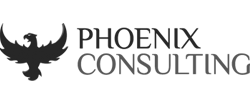Welcome to our beta version!
We’re currently testing and improving our website before releasing the final version.
As you explore, you may come across some bugs or areas that need improvement.
We would love your help in reporting any issues you encounter via contact us page so we can make our site the best it can be.
Thank you so much in advance,
HNI Team.

 In-Person/Online
In-Person/Online 3 Days
3 Days English/Arabic
English/Arabic In-Person/Online
In-Person/Online